Student employment is more than just income for a student; it’s a chance for you to provide mentorship and meaningful work experiences that enhance our students’ post-graduate outcomes. Student employees can fulfill a variety of roles on our campus. Our goal is to ensure that they are engaged in work that allows them to build transferable skills that can translate into their future careers. As supervisors you can best serve our students by helping them develop communication, decision-making, problem-solving, and analytical skills through their work. On this page you will find information on policies and guidelines for hiring students, as well as well resources on how to best support your student employees.
-
Posting Open Positions
The first step in hiring a new student worker is to post an open position in Handshake. Handshake is where students know to find student employment jobs, and over 80% of our student body have logged in to this system to look for jobs.
1. If you haven’t done so already, register as an Employer in Handshake. Check out this guide from Handshake for instructions. When you are connecting to an employer, make sure you search for “Earlham College – [your department].” If you encounter problems with Handshake or would like to set up training to walk through the process together, please contact Kim Evan in Human Resources evanski@earlham.edu.
2. Post your position in Handshake. All positions should come with a detailed description outlining the job duties and expectations for the student as well as how many hours on average per week the student will be required to work. If your department has Federal Work-Study or Earlham Work Award funds available, make sure to select “yes” when asked if it’s a work-study position. Students who do not have those funds in their financial aid package will not see those postings on their end. This handout walks you through the process of posting a job in Handshake.
3. Review applications and interview students. Although not required, interviewing students can help you find the right fit and helps students gain experience with a crucial job search skill. You will receive applications from students via email from Handshake.
-
Hiring New Student Employees
You’ve posted your job in Handshake and received applications from students; now follow the steps below to hire and onboard your new student employee.
1. Notify the students you would like to hire and the ones you are declining. With your new hires, confirm that they have completed their tax paperwork with HR prior to their first day of work. You can check a student’s tax paperwork status by looking them up in the student directory in The Heart. If they have not completed tax paperwork, they must visit HR in the basement of Carpenter Hall. It is important that students complete their HR tax paperwork before they begin any work or training. Do not allow student employees to begin work prior to completing their tax paperwork.
2. Mark all students as either Hired or Declined. Log back into Handshake and select your student employee(s). After clicking on your position, you will see a list of applicants. To the right of each applicant’s name and information, click the menu button to see the options “Mark as Declined” and “Mark as Hired.” This is important for tracking purposes.
3. Expire the job posting. If you finished the hiring process before your posting expires, please log into Handshake and adjust the end date. This will prevent additional students from applying for your position.
4. Train your student on the policies of your department and the skills needed for the position. Get them set up in electronic timesheets and teach them how to use the system so they can log their training hours as paid time. Here is a New Hire Training Checklist to guide you. If you would like help in conducting training, please contact Kim at evanski@earlham.edu.
-
Rehiring Student Employees
If you are rehiring a student who worked in the same position for your department during the previous academic year, you do not need to re-post the job; just fill out the rehire form by clicking here.
You do not need to complete the rehire form for students who are continuing in the same position between Fall and Spring semesters.
-
Contact Information
If you have questions about:
• Handshake, student employment policies, and general questions: Contact Kim Evans in Human
Resources.
• Student payroll or tax paperwork: Contact Pat Houser in Payroll.
• Work study/Work award amount: Visit Financial Aid on the second floor of Tyler Hall.
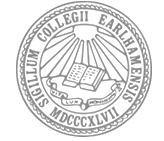 Earlham College, an independent, residential college, aspires to provide the highest-quality undergraduate education in the liberal arts and sciences, shaped by the distinctive perspectives of the Religious Society of Friends (Quakers).
Earlham College, an independent, residential college, aspires to provide the highest-quality undergraduate education in the liberal arts and sciences, shaped by the distinctive perspectives of the Religious Society of Friends (Quakers).
